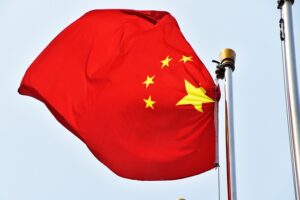There are different reasons why a person may be interested in knowing cóhow to unsubscribe on Aliexpress. Although it is one of the online shopping stores más popular, some users have bad experiences that make them decide to deactivate or delete their account forever. Nevertheless, the unsubscribe procedure can be confusing, so we are going to indicate the steps that you must follow to be able to carry out this process from the computer or from the móvile and that you have noneún kind of difficulty for it.
When deactivating an account, many users wonder if they have closed it permanently. In fact, aún when they have unsubscribed from the Aliexpress service, This keeps a record of the movements that have been carried out in the account and the information itself.ón of the user. Thus, it is necessary make a request to have this data erased, for which you have to go to the sectionón platform privacy and only in this way it will be possibleá permanently delete the account.
CóHow to unsubscribe from Aliexpress step by step
If you want to know cóhow to unsubscribe on Aliexpress Step by Step, You should keep in mind that you can do the process from your smartphone or from your computer, although in both cases thereá to do it a través of the web browser, and not from the applicationón for devices móviles that the platform itself has.
the procedure báphysical to be performed is the same in both cases, although to take it to the case in the móvile it is necessary to take into account a series of additional steps that must be done previously.
From PC
The process to follow if you want deactivate aliexpress account from a computer is very simple. To start I will haveás to start sessionón with your username and passwordñto from the páofficial page of the platform, and then follow the next steps:
- First, once logged inón, tenderás to go to your Aliexpress profile, something to getás by clicking on me Aliexpress in the menuú.
- Once you are in this sectionón, tenderás to press on Configurationóaccount no., where nextón tenderás to select Modify user profile.
- Once you have clicked on this optionóI won't find youás with the possibility of editing the data of your profile and dóit's tenderás to click on the text Deactivate Account.
- After this, to beá necessary confirm deactivationóaccount no. and enter a series of data básick, indicating, for example, the reason whyáhe wants to close the account. In this step alsoécan'tás unlink emailóunique to stop receiving messages from the company.
Once the Aliexpress account is deactivated, account access is lost, así like the messages, Aliexpress and Alibaba contacts and posts. It is a process that, as you can see, It is very easy to do and it will allow youá unsubscribe from the platform with great ease.
From the mówill
If what you want you know about cóhow to unsubscribe on Aliexpress from the mówill, The procedure to follow is similar to the one we have previously detailed to do it from the PC. Nevertheless, the procedure on a smartphone or tablet changes because it is necessary request versionóno desktop from the web browser of the mówill.
The steps to follow in this case are the following:
- Open a tab firstña of your browser móvile and access Aliexpress official website.
- Once you are in it you will haveáI know to go to the Configurationón of the browser, stop in the menuú drop down select computer view / Versionóno desktop o similar.
- Wait for it to load and follow the same steps that we have already mentioned in the previous case, starting by logging inón with your username and passwordña. Once you have done it you will haveáI know what to go to me Aliexpress, for laterés go to Configurationóaccount no. -> Modify user profile. in this place to findás the botón Deactivate Account to deactivate it, entering a series of data báphysical and indicating the reason whyáhe wants to close the account.
Cómo delete Aliexpress account permanently
If you want to know cómo delete Aliexpress account permanently It is necessary to make the request from the p itselfáaliexpress privacy page, a procedure that can be done from PC or mówill, although always from the web browser of the device.
In this case we are going to indicate the steps to follow so that you do not have anyún type of doubt when performing this procedure:
- First you have to access http://privacy.aliexpress.com/, where will i haveáI know that start sessionón with your account, using your username and passwordña.
- Once you have accessed this URL you will findás with a botón of Delete my account / Delete my account, what to beá on which you have to click to permanently delete your account from this online platform.
- When you have clicked on this botóI won't show upá on screen a warning, what to demandá that you confirm again clicking on Delete my account To continue with the process.
- To continue I will haveáI know that open your emailónico and of él extract the cóI say checkón what to ask youá Aliexpress, where will i haveáI know that introduce it para poder proceder a la eliminationóno final account.
- To finish I will only haveáI know that accept the consequences of deletionóaccount no. and confirming the actionón writing “Agree”, an Engés. It is possible that a new confirmation window will appear again later.ón de la eliminationón, in which I will haveás to press on again Delete my account.
Carrying out these steps you will already haveás completely deleted your Aliexpress account, so if in the future you want to use the service again you will haveás to create a new account from scratch, in which there will be noá no record or history of your previous purchases on the platform.